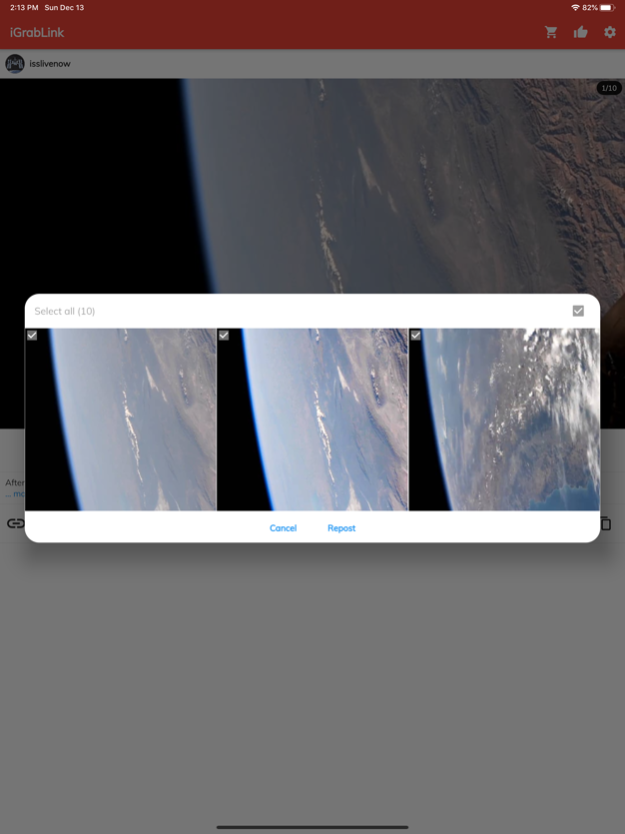iGrabLink 2.1.0
Continue to app
Free Version
Publisher Description
Hey Instagram user! How many times did you lose the opportunity to learn more about relevant information in a post because you did not want to type the link URL in your browser or go to the profile's bio?
And you, content creator, how many times have you given up publishing a link to your product in the feed because no user would open it?
You had to put a link in the "Bio," but there is room for just one link in all posts. And all other publications? Register all links on an external website and wait for the users to click? No way.
Just insert your link into your publication, and everyone who has InstaGrabLink installed will open it easily.
Keep the InstaGrabLink installed and unlock this feature! Share this app with your audience and friends to increase conversions in your business.
To open links in the public posts, do the following steps:
1. In the Instagram publication, tap on the three dots button;
2. Tap "Copy link";
3. Open the iGrabLink app.
That is all!
Bonus: you will be able to repost!
Apr 7, 2023
Version 2.1.0
Bug fix
About iGrabLink
iGrabLink is a free app for iOS published in the Chat & Instant Messaging list of apps, part of Communications.
The company that develops iGrabLink is Carlos Santos. The latest version released by its developer is 2.1.0.
To install iGrabLink on your iOS device, just click the green Continue To App button above to start the installation process. The app is listed on our website since 2023-04-07 and was downloaded 1 times. We have already checked if the download link is safe, however for your own protection we recommend that you scan the downloaded app with your antivirus. Your antivirus may detect the iGrabLink as malware if the download link is broken.
How to install iGrabLink on your iOS device:
- Click on the Continue To App button on our website. This will redirect you to the App Store.
- Once the iGrabLink is shown in the iTunes listing of your iOS device, you can start its download and installation. Tap on the GET button to the right of the app to start downloading it.
- If you are not logged-in the iOS appstore app, you'll be prompted for your your Apple ID and/or password.
- After iGrabLink is downloaded, you'll see an INSTALL button to the right. Tap on it to start the actual installation of the iOS app.
- Once installation is finished you can tap on the OPEN button to start it. Its icon will also be added to your device home screen.